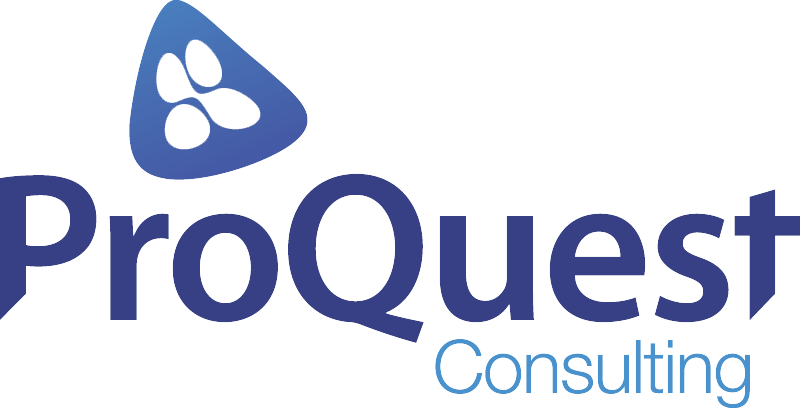Global Search vs. Sidebar Search

Global Search vs. Sidebar Search
27/01/2017
What’s the difference between the newer Global search and the classic Sidebar Search? We’re breaking it down for you.
Global Search


Advantages of Global Search:
- A greater number of custom fields are indexed and therefore searchable
- Returns more search results than the sidebar search as it indexes most custom fields and additional data (including articles, documents, products, and more)
- By comparison, the Sidebar Search only returns results based on select fields (name, address, phone, email, custom fields that are either unique or an external id).
- All custom fields of type text, text area, long text area and rich text area are searchable

- Search results are customisable by the user

- Advanced Search functionality is built into the Global Search box, unlike the Sidebar Search where the Advanced Search option would have to be selected
- Keeps track of which objects you use, how often you use them, and arranges the search results accordingly
- Operators such as AND, OR, NOT can be written directly into the search box
- Wildcards such as asterisks and question marks can be used to potentially increase search results (nb below how a question mark is embedded in the search term)

Enabling Global Search
To enable the Global Search, the User would need to have Chatter enabled for their Profile. This also applies to Community Partner Users.

Considerations for enabling Global Search
- The Chatter feed section is visible for each record the Community User has visibility on

- New Custom fields may not be immediately searchable after they have been created as it can take Salesforce a few minutes to index it
- Fields on Custom Objects are only searchable if there is a Custom tab built for that object
- Field-level security does not prevent a user searching for records using the value of a field that they have no access to. This means that while the user cannot see a field, they will still be able to search or retrieve records that match a value in a field hidden by field-level-security. (See explanation from Salesforce Support at the end of this document)
- Formula fields, Lookup fields and Picklist values are not searchable within the Global Search (or Sidebar Search) and therefore would need to be created as additional text fields in order to be indexed
- This can be achieved using workflow, process Builder or by defining them in a Trigger so that the values are inserted when a new record is created
Have any Salesforce questions? Feel free to contact us – we’re happy to help!
Recent Posts
ProQuest Consulting0 Comments
AI for Contact Centre Excellence: Bottlenecks to Breakthroughs
ProQuest Consulting0 Comments
Einstein 1 Field Service Edition: Salesforce Launches Field Service + Data Cloud + AI
ProQuest Consulting0 Comments
Mastering the 5 Traits of Successful Change Makers in the AI Era: A Guide for Business Leaders
Tags
agile
AI
artificial intelligence
australia
automation
business insights
certification
change
change management
contact centre
customer
customer experience
customer journey
data model
digital transformation
dreamforce
employee engagement
employees
engagement
environment-friendly
events
exam
field service
financial services
great place to work
integration
internship
leadership
net zero
pardot
partnership
public sector
salesforce
service
solutions
success
Sustainability
tips
upskill